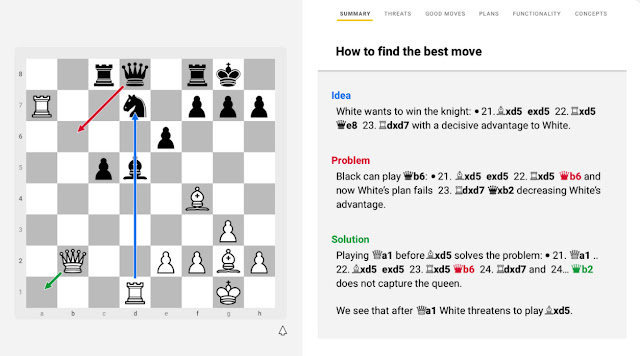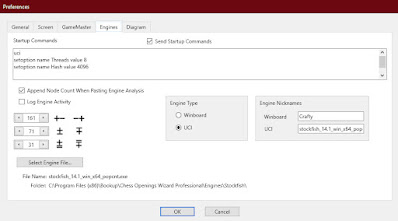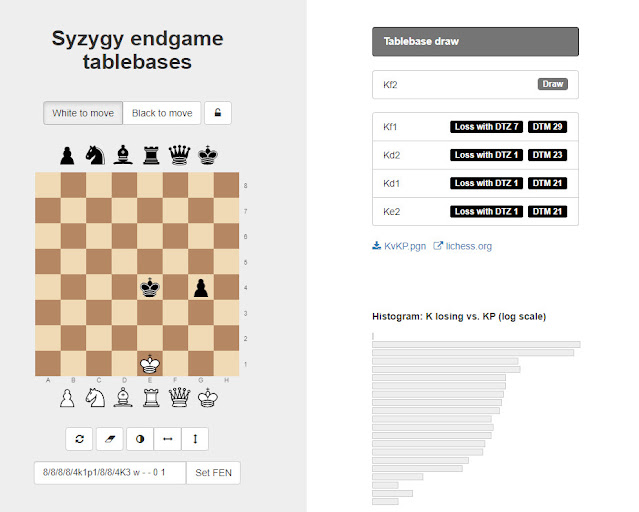Sunday, February 24, 2019
Alpha Zero
This blog is Chess Tech. Well the biggest tech in chess right now is the Artificial Intelligence (AI) program Alpha Zero. Part of the Google owned research group DeepMind. AI is here and this program is trumpeting it arrival. Below are some resources to introduce you to this incredible development in chess technology.
Briefly this program given only the rules of the game. Played itself thousands of games to learn the tactics and strategy of the game. Then on two separate occasions it outplayed the current champion Chess Engine, Stockfish. Astounding the chess world with some incredible moves that seem to recalibrate the comparative values between the elements time, space, and material.
Here is a video visit to the DeepMind Headquarters by Anna Rudolf.
DeepMind HQ
Wikipedia's article Click Here.
If you would like the games in pgn format look HERE (click).
Below is one game you can play through. See what you think.
A key move from the above game decoded by DecodeChess.
Labels:
AlphaZero,
chess,
chess engines,
computer chess,
technology
Wednesday, February 20, 2019
Combining Technologies Chess Openings Wizard (Bookup) plus Decode Chess
I recently built an opening repertoire in Chess Openings Wizard (COW). It's great for memorizing opening lines. Why memorize opening lines you ask. Here are my reasons.
1. Save time. Especially in shorter time controls it is a big plus to rip off your first 10 moves. Saving your time for middle game evaluation.
2. Safety. You are much less likely to fall into a trap if you follow established lines.
3. Pre-planning. You can work on a plan with the help of a chess engine. This should result in a better plan than you could develop over the board. Also this planning practise should improve your planning abilities.
So I loaded the opening book into COW. Then I went to the end of a 10 move line. The COW program has access to chess engine analysis. That certainly is helpful in evaluating the position and developing a plan from this point.
Next I exported a pgn file of this line.
Keep track of where you save the file. Next I opened Decodechess.com and loaded the pgn file.
The depth of analysis at Decode Chess is much more wide and explained. Here are a couple of pages from the process I went through.
Based on the information generated by Decode Chess. I added a few more moves and some study notes to the COW Book.
As a result I think my memory of the moves in the line is reinforced, and my understanding of the final position is improved. In addition my vision for a plan going forward is better developed.
This is one example of how technologies can be combined to improve your chess study.
DecodeChess use the worlds strongest chess engine to understand key positions in your games and studies. Checkout the demo. CLICK HERE
Learn chess openings with Windows, Macintosh, Android and iPad software (free and professional versions) that teaches and tests you on the openings, tactics, middlegames, and endgames. Sorts, searches and animates millions of PGN chess games from Chessbase, Chess Assistant, MasterChess or the web.
Labels:
chess,
chess engines,
computer chess,
decode chess,
openings,
study,
technology
Thursday, February 14, 2019
DecodeChess.com
This is a promising site. They seek to use the power of Stockfish to evaluate (decode) a given position(s) and generate a report that is human friendly. I see real value in this. Right now it is a great tactical tool. I hope in the future they can add more strategic plans and evaluations. Take the free trial and you might find yourself signing up like I did for the unlimited plan. Use the code randymerrell for a 10% discount. You can schedule a Skype meeting with them to show you some of the finer points of the program. There is a lot here. Checkout the demo. CLICK HERE
Labels:
chess,
chess engines,
computer chess,
decode chess,
DecodeChess,
Endgame,
endgame tablebases,
Novag Citrine,
openings,
SCID,
SCID vs PC,
study,
Syzygy,
technology
Chessable.com
Chessable offers a computer aided learning system that will present you with a position and step you through the correct moves. Then it lets you repeat the process correcting you when you misstep. It then will take you back to your mistakes and make sure you review them until you know the right move. This is great for memorizing opening lines, or endgames you want to know. You can upload your own material or purchase their "books". So if you develop an opening repertoire in Bookup, Chessbase, or SCID for example you can upload the pgn file for use in their study system. I hope to work my way through the Basic Endgames course and then Dvoretsky's Endgame manual. Take a look and let me know what you think.
https://www.chessable.com/
Labels:
chess,
chess openings,
chess study,
Chessable
SCID on the go
Android SCID functionality is available in the Google Play store. Install SCID on the go.
It's a great app, but I wanted to install other chess engines and databases. You can find apps that install some of the big name engines like Komodo. After installation Komodo 13 was available in the selection menu of SCID on the go.
For databases I use Dropbox and import them into SCID on the go. Now we can store and analyze games data on our phones. With super strong chess engines to help us evaluate.
Labels:
chess,
chess engines,
chess openings,
chess study,
computer chess,
ECO,
Encyclopedia of Chess Openings,
Endgame,
endgame tablebases,
Novag Citrine,
openings,
SCID,
SCID vs PC,
technology
Chess Openings Wizard (Bookup)
I've been using Bookup since its early days. There simply is no better tool for deep study of openings. Take a look at the main interface. It is fine tuned for one job. Studying openings. Once you have the database loaded with your own or a purchased "book" you can repeatedly run through the info to memorize the lines you want to play.
You can download a free trial version at http://www.bookup.com/. If you decide to buy the full version there is a lot of useful information and help videos on the site. Mike Leahy is the owner creator, and you will never buy software that is supported better than this. I just want to point out a feature you might overlook. Chess Openings Wizard comes with a very strong chess engine, but you can switch it to one of the engines you installed in the Chess Engines post.
Click Edit, Program Preferences, and select the Engines tab. The button labeled Select Engine File... will allow you to navigate to the engines folder. I also added a line to the startup commands. From the UCI command lines telling the engine to run eight threads (setoption name Threads value 8). Matching the number of cores in my processor. As I covered in the Chess Engines post.
So now as your entering moves you have the help of some of the strongest chess engines available.
Labels:
Bookup,
chess,
chess openings,
Chess Openings Wizard,
chess study
Endgame Tablebase
Endgame Tablebase
What is an endgame tablebase? “An endgame tablebase is a computerized database that contains precalculated exhaustive analysis of chess endgame positions. It is typically used by a computer chess engine during play, or by a human or computer that is retrospectively analysing a game that has already been played.” - Wikipedia https://en.wikipedia.org/wiki/Endgame_tablebaseCan I see one in action? Yes. Here is a website with a Syzygy database running online. Just drag and drop pieces onto the board, tell it which side is on move and see the results. https://syzygy-tables.info/?fen=4k3/8/8/8/8/8/8/4K3_w_-_-_0_1
Is there more than one kind of endgame tablebase? Yes. If you read the Wikipedia article you’ll see that a number of people have created endgame tablebases. Currently there are two big names in the tablebase world Nalimov and Syzygy. Syzygy seems to be growing in popularity so that is the type I chose to download.
Tablebases Downloads
When the download is complete I recommend moving the files to a “Syzygy” folder or something similar. So you can direct multiple programs to reference it. More on that process in another post.
Labels:
chess,
chess engines,
computer chess,
decode chess,
ECO,
Encyclopedia of Chess Openings,
Endgame,
endgame tablebases,
openings,
SCID,
SCID vs PC,
study,
Syzygy,
technology
Subscribe to:
Posts (Atom)